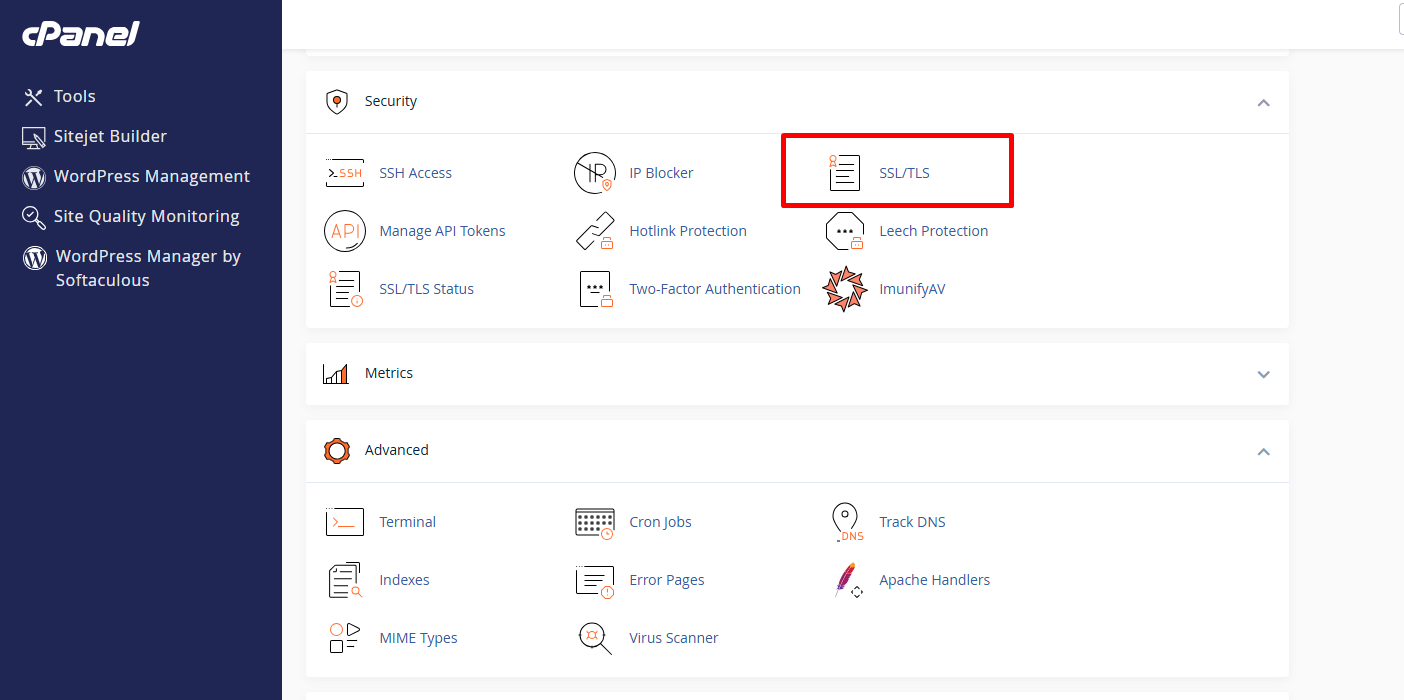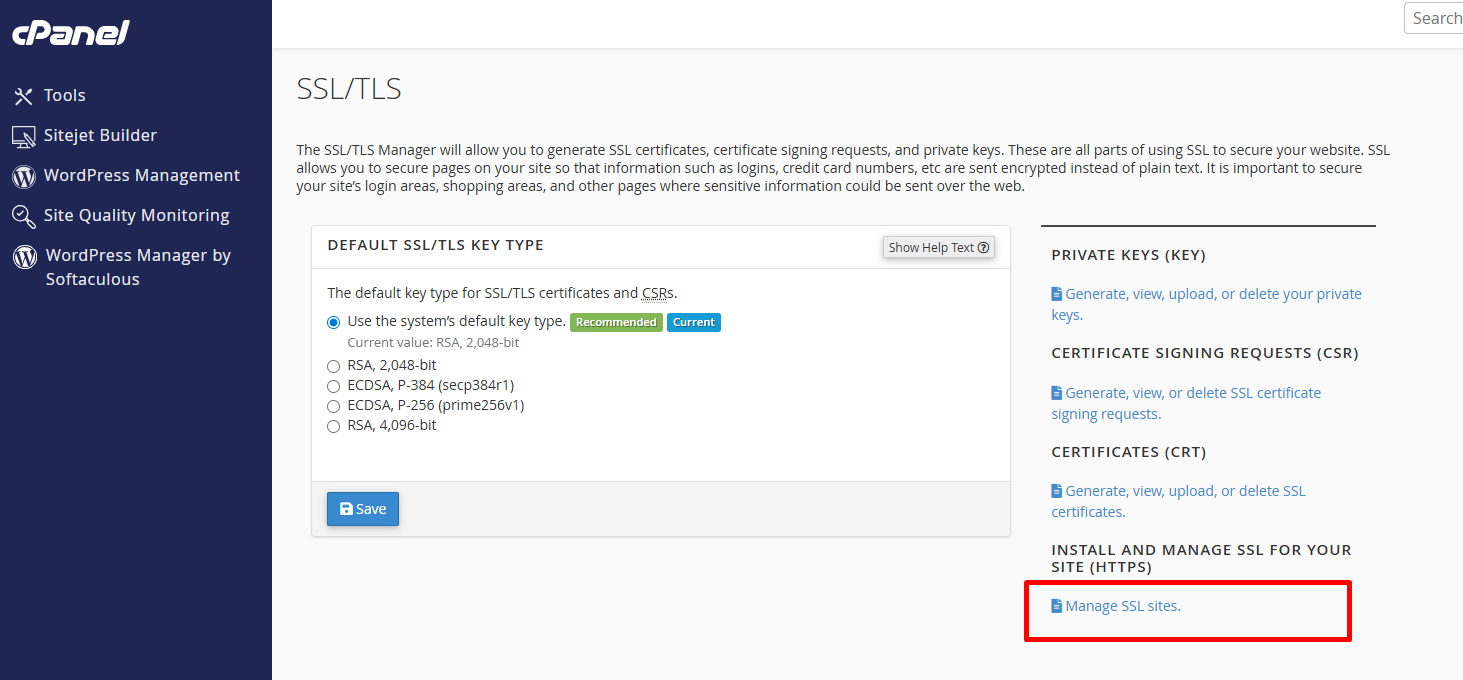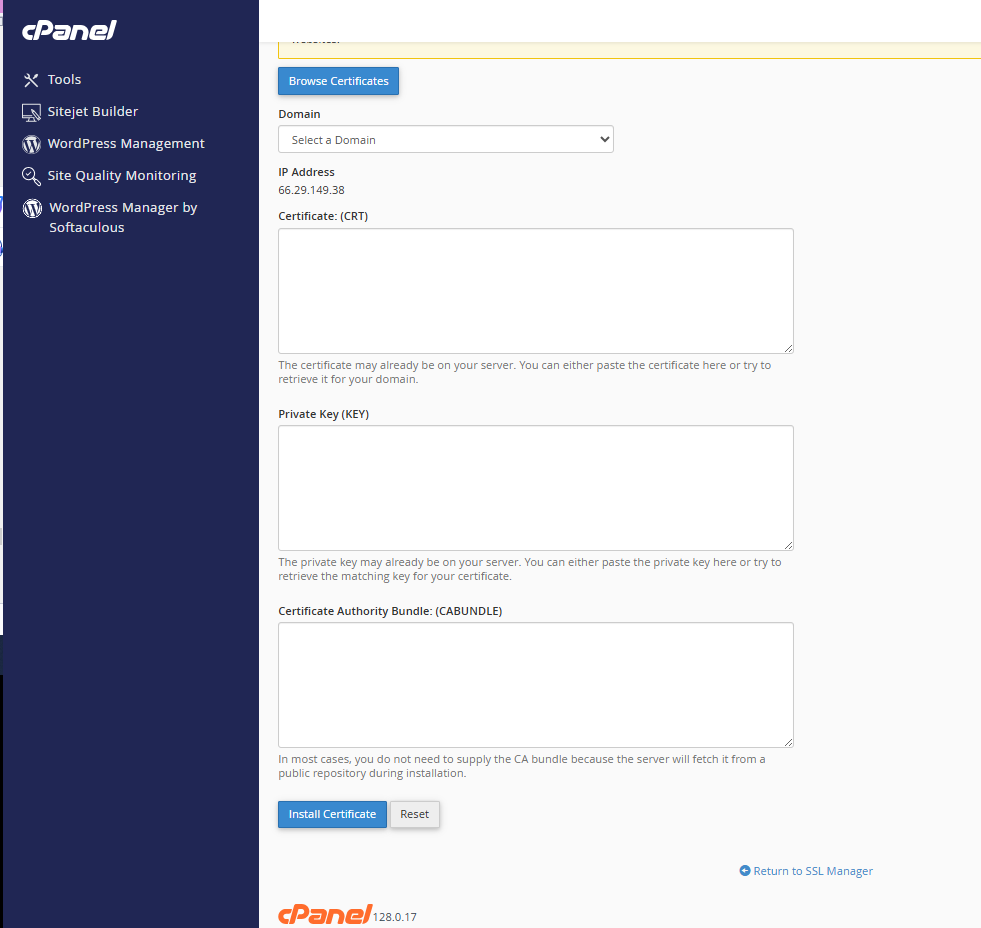1. Log in to Your cPanel Account
2. Go to the SSL/TLS Section
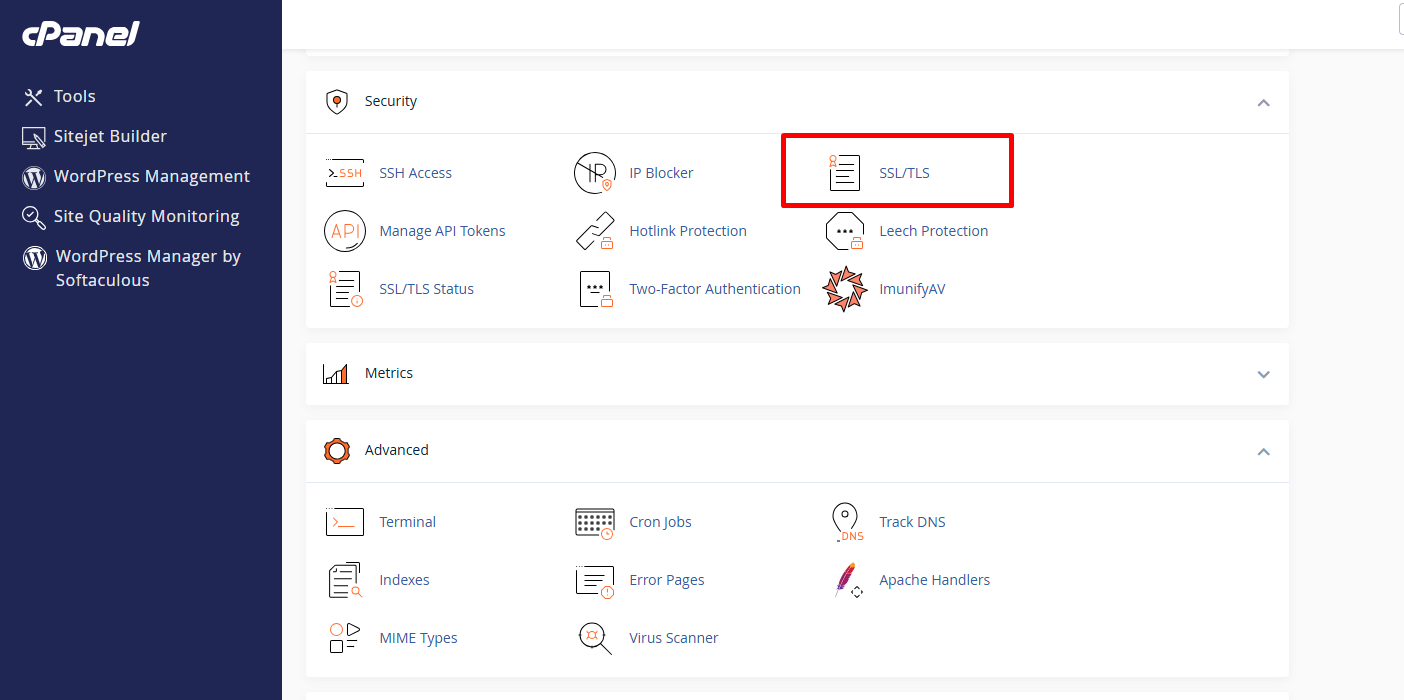
3. Click on “Manage SSL Sites”
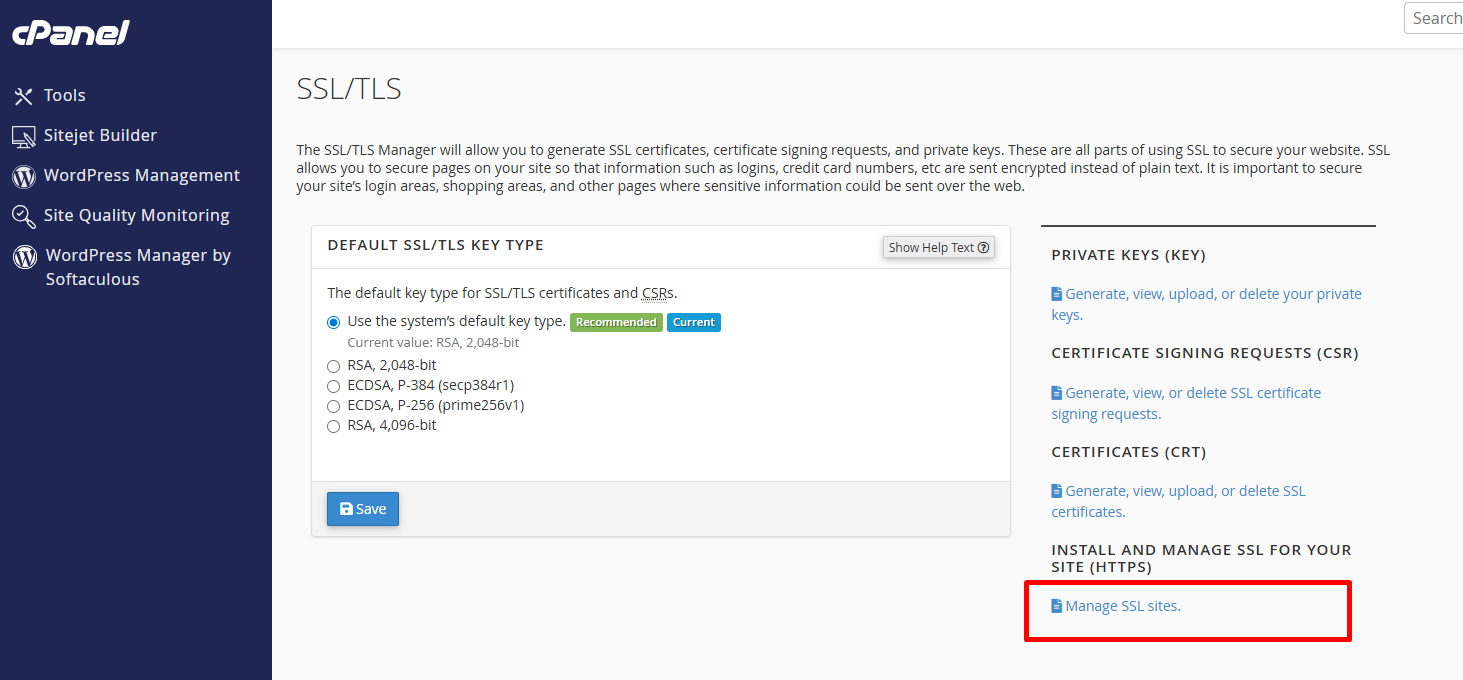
4. Scroll to "Install an SSL Website"
- You’ll see a form where you can select your domain and paste your certificate
details.
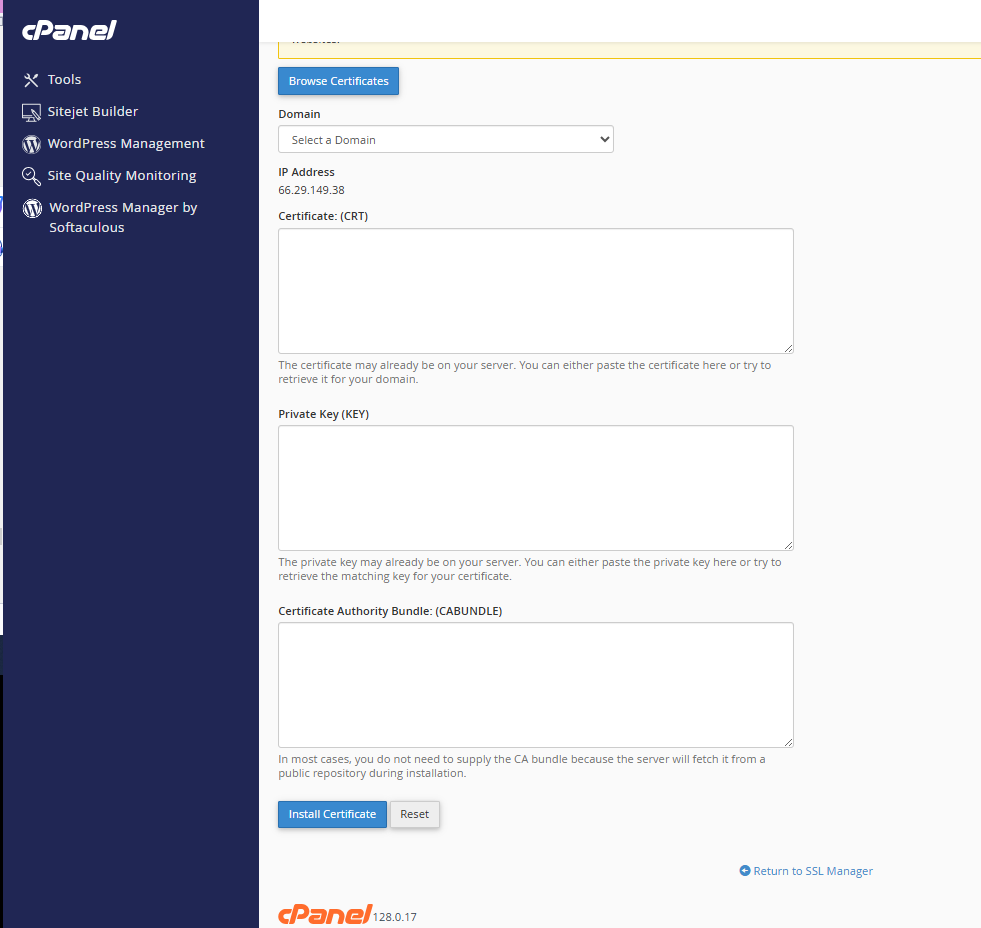
5. Paste Your Certificate Files
Now input the three required pieces:
| Field |
Paste |
| Certificate (CRT) |
Paste the SSL certificate you received from your provider. Starts with ----- BEGIN
CERTIFICATE----- |
| Private Key (KEY) |
Should already be auto-filled if you generated CSR in cPanel. Otherwise, paste it manually.
|
| Certificate Authority Bundle (CABUNDLE) |
Paste the CA bundle/intermediate certificate (optional, but recommended for full trust
chain). |
5. Click “Install Certificate”
- Once all fields are filled, click the “Install Certificate” button.
- cPanel will show a success message if installation is successful.
7. Verify Installation
- Visit your site using https://yourdomain.com.
- Check for the padlock 🔒 in the address bar.